How to create an account in Chesapeake Exploration and enroll in a course
This course contains essays or reflections to give you space to record your thoughts and ideas as you work through the readings and watch the videos. These essays will not be graded but you may want to revisit them later and by creating an account on Chesapeake Exploration, you'll be able to!
Follow the directions below to create your account and enroll in this course. After you "submit" your first essay in Lesson 1, you'll see "Lesson essays feedback" appear near the top of the side Navigation panel of this course's homepage. There, you'll be able to view all your essay submissions as long as you are logged into your account.
Creating a user account in Chesapeake Exploration
NOTE: You may want to open another browser or page so you can continue to read and follow along with these instructions.
- In the top right corner of a Chesapeake Exploration window there is a RED LOG IN button. Click there.
- If you already have an account in Chesapeake Exploration enter your username and password. If not click on the Create new account button
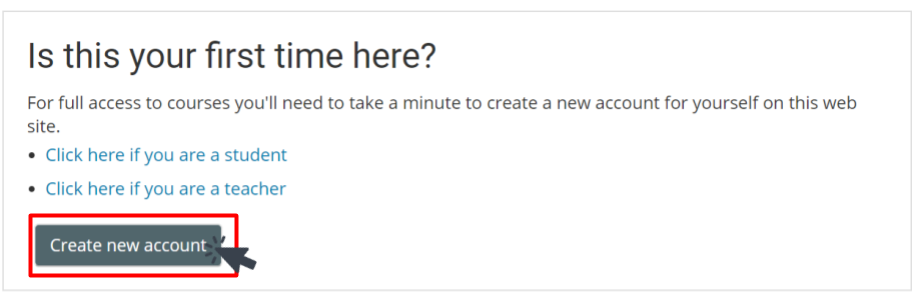
- On the next page, fill in the fields (the required fields are marked with a red exclamation point !). Then click on the Create my new account button at the bottom of the page.
- NOTE: The password requirement are: 8 characters, at least 1 digit(s), at least 1 lower case letter(s), at least 1 upper case letter(s), at least 1 non-alphanumeric character(s) such as as *, -, or # - and it is best to not forget the password.
- At this point you should get an email from Chesapeake Exploration with a link to activate your account. Click this link to activate your account.
- Congratulations, you now have an account in Chesapeake Exploration!
Enrolling in this Course
- Return to the Chesapeake Exploration homepage (https://cbexapp.noaa.gov). Find your course under Available Courses or search for the course in the search box.
- Once on the homepage of the this course, look in the side Navigation panel for Enroll Me in this course link and click this link.
- NOTE: The Enroll Me option will only appear if you are signed into your Chesapeake Exploration account.

3. Finally, on the next page that pops up, scroll to the bottom and click the Enroll me button.
4. Congratulations, you are now enrolled in the course!
